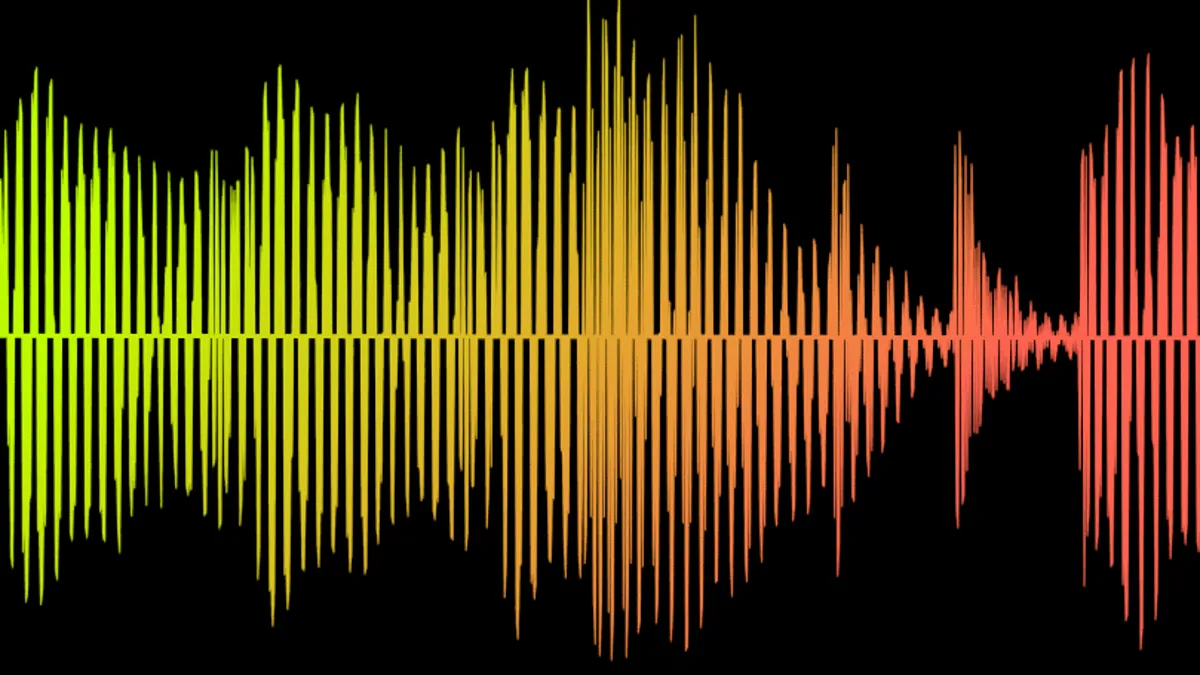“What’s wrong with the sound system?” Maybe it’s not the sound system, but what’s being played on the sound system. You have a gig coming up at a club you’ve always dreamed of playing at – their sound system top notch, the mixing team is ready to go, the crowd is dialed in and warmed up……but you brought a USB full of MP3s. Friends don’t let friends play MP3s. The file format of your music is critical to the sound experience and to your performance reception – let’s breakdown those letters at the end of the file format, what they mean, and how they compare.

The Ultimate Audio File Format Tier List: From Lossless to Lossy
Not all file formats are created equal. Today, we’re breaking down the most common audio file formats into a tier list, considering factors like sound quality, compression, frequency range, file size, and cost-effectiveness. Let’s dive in!

S Tier: The Cream of the Crop – Use these!
1. FLAC (Free Lossless Audio Codec)
– Lossless compression
– Supports up to 32-bit/192kHz
– Excellent for archiving
– Open-source and free
2. ALAC (Apple Lossless Audio Codec)
– Apple’s answer to FLAC
– Lossless compression
– Great compatibility with Apple devices
3. WAV (Waveform Audio File Format)
– Uncompressed, highest quality
– Large file size
– Industry standard for professional audio (i.e. Beatport, Bandcamp, etc.)
A Tier: Almost Perfect
1. AIFF (Audio Interchange File Format)
– Uncompressed, similar to WAV
– Developed by Apple, great for macOS
– Large file size
2. DSD (Direct Stream Digital)
– Used in Super Audio CDs
– Very high sampling rate (2.8224 MHz)
– Limited compatibility
B Tier: Great for Most Users
1. AAC (Advanced Audio Coding)
– Better sound quality than MP3 at same bit rate
– Efficient compression
– Widely supported
2. Ogg Vorbis
– Open-source alternative to MP3
– Good quality-to-size ratio
– Less common, may have compatibility issues
C Tier: Acceptable for Casual Listening
1. MP3 (MPEG-1 Audio Layer 3) MP3s find themselves in C tier mostly for their ubiquity when their performance and quality should rank them lower.
– Ubiquitous
– Good compression, smaller file sizes
– Quality loss, especially at lower bit rates
2. WMA (Windows Media Audio)
– Developed by Microsoft
– Good compression
– Less common than MP3
D Tier: Functional but Flawed
1. RA/RM (RealAudio)
– Designed for streaming
– Heavy compression
– Poor quality compared to modern formats
2. MQA (Master Quality Authenticated)
– Controversial “lossless” format
– Requires special hardware/software
– Debated audio benefits
F Tier: Avoid If Possible
1. 8-bit WAV
– Extremely low quality
– Used in very old systems
– Nostalgic value only
2. MIDI (Musical Instrument Digital Interface)
– Not an audio file, but instructions for sound reproduction
– Quality entirely dependent on playback device
– Useful for certain applications, but not for high-quality audio playback

Factors Considered in Ranking:
1. Sound Quality:
– S and A tier formats offer lossless or near-lossless quality
– Lower tiers involve increasing levels of compression and quality loss
2. Compression:
– S tier includes both uncompressed (WAV) and losslessly compressed (FLAC, ALAC) formats
– Lower tiers generally involve more aggressive, lossy compression
3. Frequency Range:
– Higher tiers support wider frequency ranges, often beyond human hearing (up to 192kHz)
– Lower tiers may cut off high frequencies (e.g., MP3 typically limited to 16kHz)
4. File Size:
– Uncompressed formats (WAV, AIFF) offer best quality but largest size
– Lossless compressed formats (FLAC, ALAC) balance quality and size
– Lossy formats (MP3, AAC) offer smallest size at the cost of quality
5. Cost and Accessibility:
– Open-source formats (FLAC, Ogg Vorbis) are free to use
– Some formats may require licensing fees for commercial use
– Compatibility varies, with MP3 being the most universally supported
Conclusion:
DJs that play in our projects – please give the people what they need…..S/A tier Digital Formats! Thank you! Our ears and brains greatly appreciate it!
When choosing an audio format, consider your specific needs. For archiving or critical listening, stick to the S and A tiers. For everyday listening on portable devices, B and C tier formats offer a good balance of quality and convenience. D and F tier formats are generally best avoided unless you have specific compatibility requirements.
Remember, the audio chain is only as strong as its weakest link. Even S tier audio files won’t sound their best through low-quality playback equipment. Conversely, most listeners won’t notice the difference between high A tier and S tier formats on average consumer audio systems.
Ultimately, the best format is the one that sounds good to you and fits your storage and compatibility needs. Happy listening!